How To Create Additional Wrapper Layouts
There are four basic layouts available for each of our free printable designs. Each design includes a coordinating candy wrapper template, an invitation or card, a mintbox, and a mini wrapper. You can create a variety of additional layouts to suit your personal needs by modifying the size of the template you’ve chosen.
A graphics program is needed if you wish to acheive professional results. We’ve provided a chart below to guide you in modifying the designs as well as suggested printing paper and quick links to the supplies that are mentioned for each unique layout. The posted sizes are suggestions and can be changed to meet your needs.
Candy Bar Wrapper

- Dimensions (inches): 5.25 X 5.5
- Which template to use: Candy Wrapper (100%)
- For use with HERSHEY’S ® 1.55oz chocolate bars, HERSHEY’S ® Cookies ‘n’ Creme 1.55oz chocolate bars and NESTLES Crunch ® 1.55oz chocolate bars.
- Users have successfully resized the wrapper to fit M*azing ®, Milka ®, and Lindt ® 100g chocolate bars.
- Use high quality 24-28lb matte or gloss photo paper for printing.
- Add 300 pixels (one inch)to each side to create a fully enclosed wrapper.
- For more information on the different candy bar wrapper wrapping methods, visit our Candy Bar Wrapper Wrapping Options page.
Invitation

- Dimensions (inches): 7 X 5
- Which template to use: Invitation (100%)
- Use high quality 54-67lb card stock paper for printing.
- For ideas on wording your invitation for any occasion, visit VerseIt.
Mini Candy Bar Wrapper

- Dimensions (inches): 1.38 X 2.88
- Which template to use: Mini Wrapper (100%)
- For use with HERSHEY’S ® Miniatures or HERSHEY’S ® Miniatures Nut Lover
- Use high quality 24-28lb matte or gloss photo paper for printing.
Mintbook Cover

- Dimensions (inches): 1.75 X 5.09
- Which template to use: Mintbook Cover (100%)
- Use high quality 54-67lb card stock paper for printing.
- Pre-score the fold lines and fold the cover.
- Use individually wrapped candies such as LifeSavers ®, CremeSavers ®, other individually wrapped mints, or towelettes.
- Slide the plastic wrapper end of the candy into the bottom fold (make sure to slide below the staple mark).
- Staple onto the staple mark, going through the front of the cover – through the plastic wrapper – and out the back of the cover.
- For additional instructions, visit this page.
Bag Topper

- Dimensions (inches): 5.25 X 5 (2.50 H each side)
- Which template to use: Candy Wrapper (cropped)
- Use high quality 54-67lb card stock paper for printing.
- Start by creating a new blank image that is 5.25 X 5 inches in size and add your preferred background color.
- Then open your wrapper design and using your graphics program’s selection tool (with anti-alias off), select the first text box on the wrapper. Your selection should be no more than 2.5 inches high.
- Copy your selection and then paste it onto the bottom of your blank image.
- At this point, you should resize the entire completed image to approximately 1 inch wider than the bag you will be using.
- Once printed, fold your bag topper in half and staple onto bag.
Recipe Card
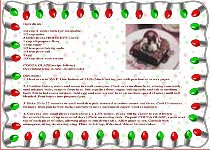
- Dimensions (inches): 5 X 3.6
- Which template to use: Invitation (72%)
- Use high quality 54-67lb card stock paper for printing.
- In addition to a title, ingredients listing and directions, add the following for a special touch:
- A photo
- A brief bio of the family member who created the recipe
- Create several recipe cards of favorite family recipes. Then use a holdpunch to make holes and bind the cards together with coordinating ribbon.
Placecard Setting
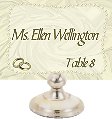
- Dimensions (inches): 3.5 X 2.5
- Which template to use: Invitation (50%)
- Use high quality 54-88lb paper for printing.
Wine Bottle Label
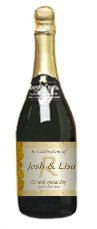
- Dimensions (inches): 7 X 5 or 5 X 3
- Which template to use: Invitation (50 to 100%)
- Use high quality 24-28lb matte or gloss photo paper for printing.
- Measure the approximate size of the bottle’s existing label and resize the invitation accordingly.
- If the bottles will be chilled prior to serving, you should use waterproof ink for printing.
- Use adhesive spray to adhere the label to the bottle. Spray on back of label and apply to bottle.
Table Number Card
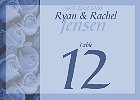
- Dimensions (inches): 7 X 5 or 5 X 3
- Which template to use: Invitation (50 to 100%)
- Use high quality 54-88lb paper for printing.
Gift Tag
- Dimensions (inches): 3.5 X 2.5
- Which template to use: Invitation (50%)
- Use high quality 54-67lb card stock paper for printing.
Greeting Card

- Dimensions (inches): 7 X 5
- Which template to use: Invitation (100%)
- Use high quality 54-67lb card stock paper for printing.
Jar/Candle Label
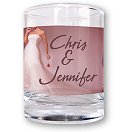
- Dimensions (inches): 3.5 X 2.5
- Which template to use: Invitation or Candy Wrapper
- Use high quality 24-28lb matte or gloss photo paper for printing.
- Using velum paper creates a very nice subtle, sophisticated look.
- You should use a candle, jar, or votive glass that is round and not tapered.
- You will need to measure height and width (diameter) and create your label to be 75% of that height and 110% of the diameter. (ie. a 2 1/2 inch tall and 4 inch diameter votive glass will need a label that is around 1 7/5 inches high and 4 3/8 in width).
- Open a new blank image to the size you determined after measuring.
- Open your invitation design and resize the invitation to the desired height and width. Or open your candy wrapper design and crop the front text box to the appropriate size.
- Copy and paste the resized image onto the middle of your blank image.
- Use spray adhesive to affix the label to the glass.
Popcorn Bag Wrapper

- Dimensions (inches): 5.62 X 8.62 (5.6 X 4)
- Which template to use: Invitation (80%)
- Use high quality 24-28lb matte or gloss photo paper for printing.
- Start by creating a new blank image that is 5.62 X 8.62 inches in size and add your preferred background color.
- Then open your invitation design and resize the invitation to 80%.
- Copy and paste the resized invitation onto the middle of your blank image.
Reception Menu Card
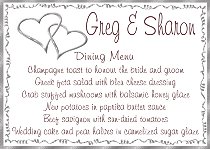
- Dimensions (inches): 7 X 5 or 5 X 3
- Which template to use: Invitation (50 to 100%)
- Use high quality 54-88lb paper for printing.
Gift Certificates
- Dimensions (inches): 5.25 X 2.5
- Which template to use: Candy Wrapper (cropped)
- Use high quality 24-28lb matte or gloss photo paper for printing. Open your wrapper design and using your graphics program’s selection tool (with anti-alias off), select the first text box on the wrapper. Your selection should be approximately 2.5 inches high. Copy your selection and paste as a new image. Your certificate is now ready for text. A nice finishing effect is to enclose the certificates with top and bottom layer of card stock.
Lollipop Card
- Dimensions (inches): 3.5 X 2.5
- Which template to use: Invitation (50%)
- Use high quality 54-67lb card stock paper for printing. Start by resizing your invitation design to 50%. After printing your cards, use a hole punch to place two holes on the left-hand side of the card (about 1/2″ from the edge) that will accept the lollipop stick. The positioning of the holes will vary depending on the size of the lollipop. Once inserted, apply tape over the back of the card to secure the lollipop into place.
